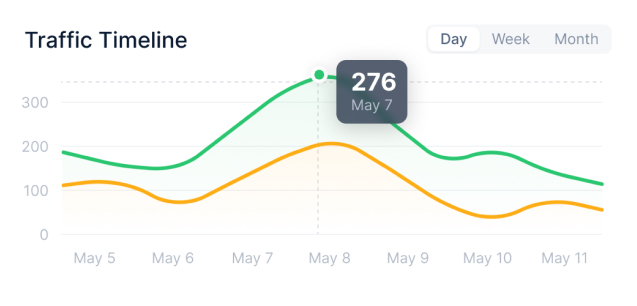How to Check Invalid Traffic in AdSense
Ralph
Perrier
•
Dec 12, 2022

Invalid traffic in AdSense can drain your budget, that's for sure. But how to check invalid traffic in AdSense (so that you stop it before it causes too much damage)?
Well, let's start with this: Google AdSense is a crucial component of Google Ads because it's the tool Google uses to place relevant ads with what it believes are the relevant audience. As a website owner or publisher, this is a great way to bring in extra money without doing any legwork on your part. As users on your site simply view an ad or click on ads that might interest them, Google pays you for the trouble. You've probably seen websites that take great advantage of this.
Whether you're new to using AdSense, or if you've been using their services for a while, it's important to know that Google AdSense can be kind of a finicky beast. You need to know how to maintain good standing with all Google Ad products so Google will allow ads to continue to post onto your site. One of the major ways to stay on top of this is to track ad clicks and to filter out invalid traffic that may be costing you your extra revenue.
In this article, we'll go over how to check invalid traffic in AdSense, as well as how you can prevent it in the future. We'll also go over what invalid traffic is so you have a better understanding of how to properly use it for your business.
What Is Invalid Traffic in AdSense
Invalid traffic is any traffic that comes to your site without any intention to buy your products or use your services. This kind of traffic artificially increases your ad budget without bringing a return on your ad spend.
Sometimes this activity is unintentional, like when a user or customer clicks an ad while trying to click a different link. There will naturally be misguided clicks, and if there are too many, it likely means the ad is in the wrong place, attracting the wrong audience. Other activity can be deliberately fraudulent, meant to:
- Cost advertisers more money by driving up their ad spend
- Increase revenue for publishers who make money on ads
Deliberately fraudulent clicks are instances where someone or something actively attacks your site. Such attacks can come from individual users or by automated bots. More commonly, they come from malware, adware, or any sort of 'infected' device or software that can falsely engage with the ads on your site.
Another type of fraudulent click can sometimes be caused by the publisher of the site, referred to as incentivized traffic. For example, publishers could place ads on your site where the user assumes it is original content from your site.
Or they could encourage users to click on ads, regardless of their interest in them, to artificially inflate the clicks on their sites. That is the type of behavior Google tries to prevent with the protective measures it puts in place on AdSense. It's meant to stop people from trying to game the system to increase their profits.
Advertisers lose out big time when they're victims of ad fraud because it means that they're failing to reach the people they need to reach. While it may not all involve malicious intent, increased invalid traffic to your ad harms your ad's validity as far as Google is concerned. Advertisers lose out by losing money, and the consumer loses out by being sent to the wrong place. Google views that as a lose/lose situation and will block ads it finds are perpetuating that.
Why Checking Invalid Traffic in AdSense Is Essential
Google Analytics has grown to the point that it no longer tracks bot traffic on sites. That's not to say Google has given up altogether on helping you track invalid clicks. Regardless of whether you track fraudulent traffic yourself, it's crucial to understand that Google tracks all of its users for anything that could be seen as invalid activity. If they detect suspicious activity on your site, it could potentially withhold payments, or more severely, suspend or disable a publisher's account.
Even more importantly, Google does not always provide any warnings before disabling your AdSense account. To protect the algorithm they use to detect suspicious activity, they will not give you a reason as to why your account gets suspended or disabled,
The best way to not get blindsided by a suspension email from Google is to monitor and prevent any invalid traffic in the first place. If this happens to you, don't panic. Unless you're the perpetrator instigating fraudulent traffic, you'll be able to plead your case and get your ads back online.
Tracking invalid clicks to your ads in Google AdSense will help you plead that your ads are real and that you're the victim in this circumstance. Continuing to track (or preemptively tracking) will usually prevent this situation from occurring.
If you're able to determine that there is a high volume of invalid clicks coming to your site, you can take measures to prevent it by either re-positioning your ad to target a better audience. You could also invest in software meant to protect your ad from invalid traffic.
How to Check Invalid Traffic in AdSense
All AdSense users are expected to monitor the traffic on their site to ensure they are meeting Google's standards for ad clicks, so knowing how to check invalid traffic in AdSense is a must for website owners too.
To make this process simpler, break your traffic into more meaningful statistics, like:
- URL channels that track the performance of specific pages on your site.
- Custom channels where you design your channels to track the performance of your ad units.
- Monitoring via Google Analytics by toggling on 'bot filtering' in the Analytics Admin settings regularly allows you to identify any out-of-the-ordinary behavior on your site.
If you do notice anything suspicious on your site, there are a few actions you can take to better secure your site. If the issue is bot activity, creating a 'robots.txt' file at the root of your site can control how web crawlers or web robots interact with your site.
Bot traffic is a growing issue online, especially since the majority of online traffic is now bots. As alarming as that statistic is, it's easy enough to take measures to stop bots. They are easier to block since you can tell when non-human traffic engages with your site easier than traffic that mimics humans.
If only a handful of IPs are behind the suspicious web activity, restricting these IPs can also cut down on these problematic issues. While that may be enticing, it's also something to be incredibly careful about. Blocking an IP address or set of IP addresses can sometimes block valid customers or prospective customers from accessing the ads on your site. Unless it's dramatically obvious that the IP address is not valid customers like if your site is based out of Oklahoma, seeking local traffic, and you get a lot of hits from Siberia, you run a huge risk of cutting off your foot to save your toe.
Investing in commercial services that could monitor traffic for you and automatically block any suspicious users, like what we offer at ClickGUARD, might be the better option there. Our software can track and analyze valid traffic better than an individual can themselves because it composites relevant data to recognize the tell-tale signs of invalid traffic.
If you've recently changed the outline of your site and notice unusual activity has spiked, make sure you are following Google's ad placement policies. These include placement on your site and their appearance'if they can be mistaken for any original content on your site, they should be changed to be more clearly identified as an ad. Also be aware of where traffic is coming from, including other sites which may have links to yours, or where users are being redirected from.
Finally, if you still notice suspicious activity, as a publisher, you should always notify Google as soon as possible to avoid any issues and to get to the root of the problem. The sooner you report an issue, the quicker it can be resolved.
AdSense is an incredibly important tool to help pull in ad revenue. Unfortunately, it is ultimately on the website publisher's shoulders to keep the website as free from invalid traffic as possible. Google has gotten too big to be able to address the issue itself, especially since invalid traffic is a growing global internet issue.
If that has you panicking, don't. Nowadays, we're best equipped to deal with this issue. True, we need to be proactive, but we also have the best technology we've ever had to recognize and rectify invalid traffic coming to our site. Taking simple measures to cut down on invalid traffic will not only bring you a significant return by not wasting your ad revenue, but it will improve your customer experience by bringing your ads to the people most likely to want to see them.
Even if you're not currently victimized by invalid traffic, you can still take measures to keep it that way. Just like antivirus software keeps our computers safe, protecting your site from invalid traffic will protect your business and livelihood.
On this page